Hello, concerned business owners! Are you thinking about how to make your WordPress website more secure? You’ve come to the right place. Today, we’re diving into some essential security steps that go beyond just having an SSL certificate with these 7 Must-Have Security Headers for Your WordPress Site. Sit back, and let’s make your site a fortress! 🏰
Why These Security Steps Matter
Imagine your website as a house. These security steps are like locks, alarms, and strong doors that keep intruders out. They tell web browsers how to behave when visiting your site, stopping the bad guys in their tracks. 🛡️
The Essential Security Steps You Need
Here’s the lowdown on each of these vital security steps, also known as “headers”:
1. Content-Security-Policy (CSP):
What it does: Stops bad scripts from running on your site.
Benefits: Protects against sneaky attacks where harmful code tries to run on your site.
Example: Content-Security-Policy: default-src ‘self’
2. X-Content-Type-Options:
What it does: Ensures browsers interpret files correctly.
Benefits: Prevents “file tricks” where a hacker tries to fool your site with harmful files.
Example: X-Content-Type-Options: nosniff
3. X-Frame-Options:
What it does: Stops your site from being displayed in a frame
Benefits: Prevents “clickjacking” where attackers trick visitors into clicking on something they didn’t mean to.
Example: X-Frame-Options: DENY
4. X-XSS-Protection
What it does: Prevents some types of cross-site scripting (XSS) attacks.
Benefits: Tells the browser to block the page if it detects something suspicious.
Example: X-XSS-Protection: 1; mode=block
5. Referrer-Policy
What it does: Controls how much information is shared when visitors click on links.
Benefits: Keeps your site’s URL structure private and secure.
Example: Referrer-Policy: no-referrer
6. Strict-Transport-Security (HSTS)
What it does: Forces browsers to only interact with your site securely using HTTPS.
Benefits: Stops “man-in-the-middle” attacks where someone tries to intercept data between your site and your visitors.
Example: Strict-Transport-Security: max-age=31536000; includeSubDomains
7. Permissions-Policy
What it does: Allows you to control which features and APIs can be used in the browser.
Benefits: Limits potential ways attackers could exploit your site.
Example: Permissions-Policy: geolocation ‘self’
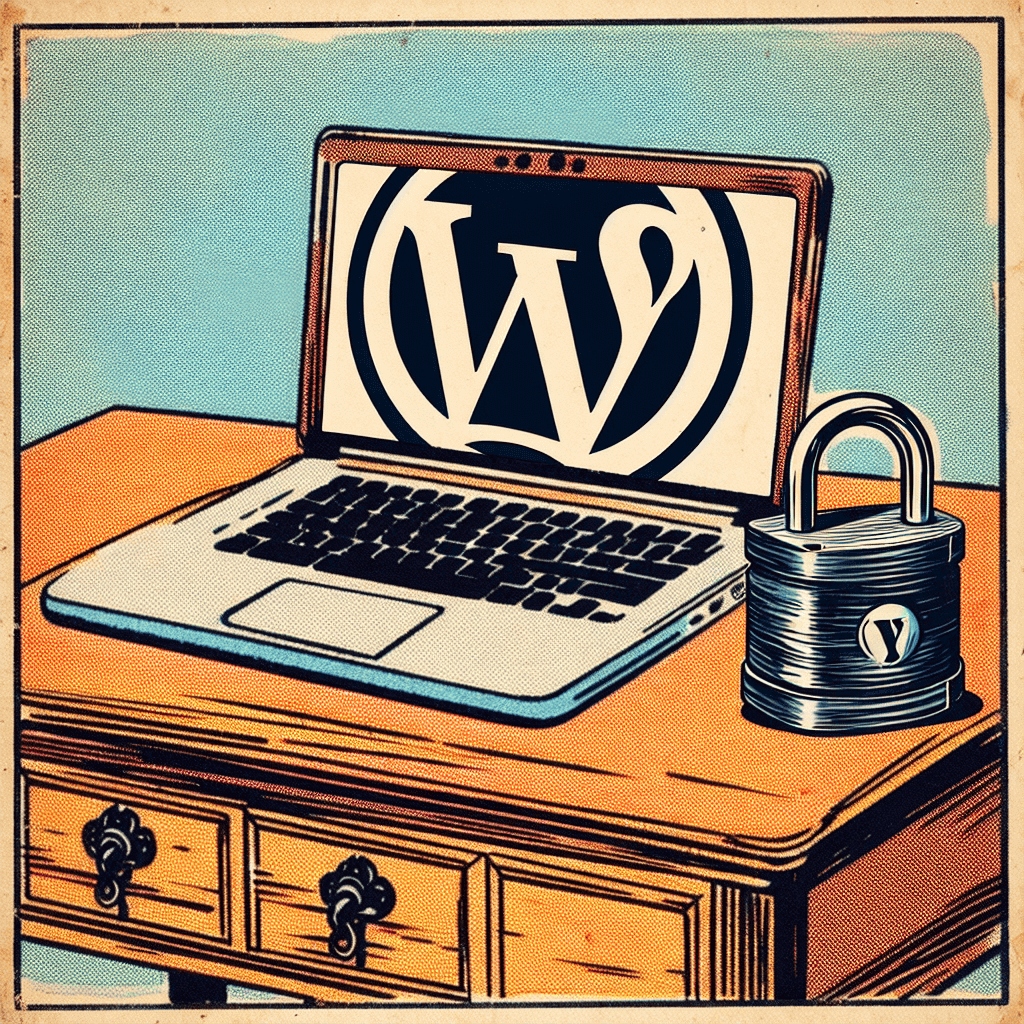
How to Check for These Security Steps
Now that you know what these headers are and why they matter, it’s time to see if your site has them! fill out the form on this page and see what you scored!
The Foundation: Reliable Hosting
Before we wrap up, it’s important to note that reliable hosting is a great place to start for your website’s security. Good hosting providers often take care of many security aspects for you, including setting up some of these headers automatically. They monitor for threats, update their systems regularly, and provide you with a secure environment to host your website. Investing in a reliable hosting service means you have one less thing to worry about.
Feeling a bit overwhelmed? Don’t worry! If you need help setting these up or just want a security check, don’t hesitate to reach out to Bronte. We’re here to help! 🌟
Hope this helps, and happy securing! 🛡️👨💻





